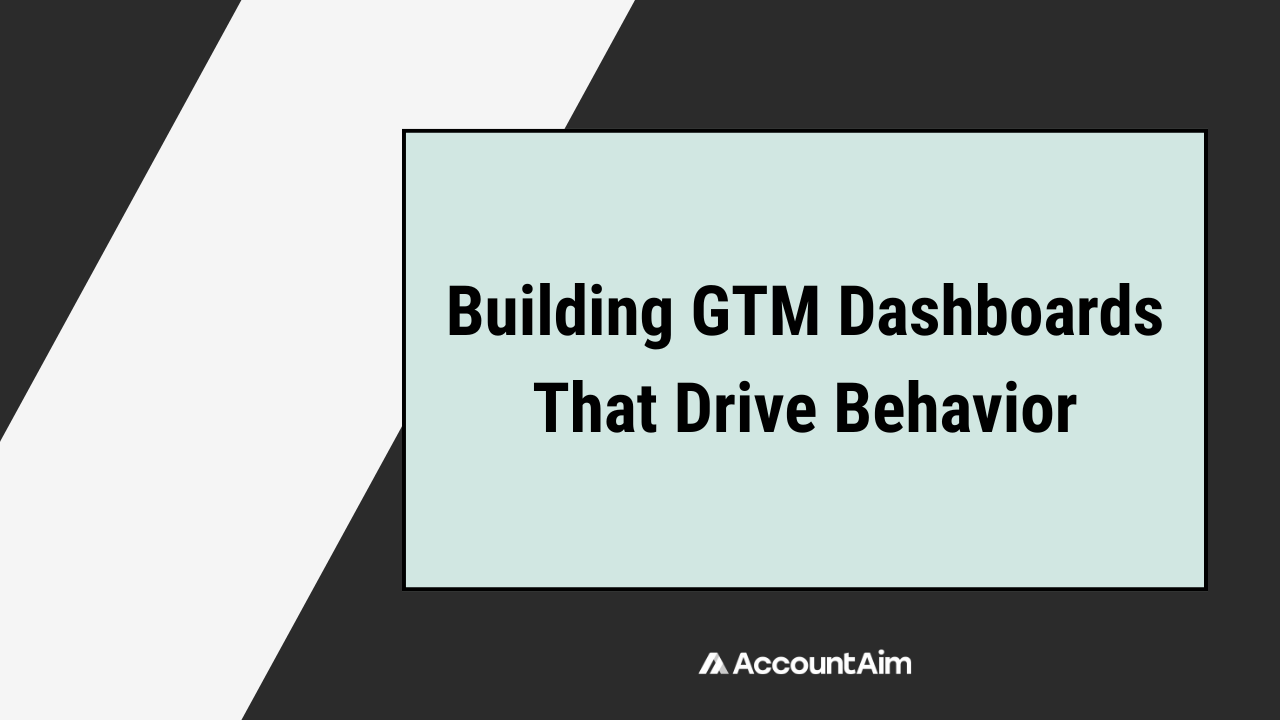Most dashboards fail their teams. They report numbers but do not change outcomes. GTM leaders need dashboards that shape decisions and nudge action. That is where behavioral nudges in GTM dashboards matter: subtle design choices that make the right action obvious, timely, and easy.
Why dashboards fail to drive behavior
Too many dashboards turn into static scoreboards with rows of metrics that have no link to action. Reps glance at them. Leaders skim them. Little changes. The problem is rarely the data. It is usually the design. Common pitfalls include:
- Information overload. Too much packed in and no clear focus
- Lack of cues. Numbers presented without a clear next step
- Misaligned KPIs. Metrics that describe history instead of influencing tomorrow
When dashboards function as rear-view mirrors instead of steering wheels, they cannot move the business forward.
The behavioral science lens
People do not act on data alone. They respond to context, cues, and incentives. Dashboards that apply behavioral science make those cues explicit. Four useful nudges for RevOps:
Defaults. Setting defaults is one of the simplest ways to steer behavior. If a dashboard loads already filtered to deals at risk or to gaps in pipeline coverage, users are more likely to start with those areas rather than wandering through less relevant data. This ensures focus goes to the issues that matter most.
Social proof. People naturally compare themselves to peers. Showing how individual performance stacks up against team averages can spark accountability and healthy competition. A rep who sees they are below the median on activity or coverage is more likely to adjust their actions.
Visual salience. Color, shape, and size influence what people notice first. By flagging overdue tasks or highlighting forecast gaps in a distinct way, dashboards draw attention to the areas where immediate action is needed. This reduces the risk that important signals get buried in a wall of charts.
Immediate feedback. Actions are more likely to stick when the results are visible right away. If advancing a deal stage instantly updates pipeline coverage or forecast accuracy, the rep sees the impact of their update in real time. This feedback loop reinforces the habit of maintaining accurate data.
These nudges shift dashboards from passive reporting to active guidance.
Measuring whether dashboards drive behavior
The test of a dashboard is whether it changes what people do. Four ways to measure impact:
- Leading indicators. Track CRM updates, next steps logged, and pipeline stage progression
- A/B testing. Compare dashboard designs or nudges to see which drive more activity
- Sustainability. Look for behaviors that persist beyond initial rollout
- User feedback. Ask reps which nudges were useful and which created noise
The goal is to build consistent behavior change.
How to: principles for building behavior-driving dashboards
For RevOps and GTM leaders building dashboards, six design principles stand out:
- Start with outcomes. Anchor dashboards on pipeline health, deal velocity, and forecast accuracy. For example, a sales leadership dashboard might show whether pipeline coverage is at 3x quota for the quarter, ensuring leaders act early if coverage drops.
- Highlight next steps. Use visual hierarchy to surface urgent tasks first. For example, a rep view could place overdue follow-ups or deals stuck in stage front and center so they are impossible to ignore.
- Leverage benchmarks. Show peer comparisons to motivate performance. A dashboard might highlight how a rep’s activity compares to the team median, pushing underperformers to adjust behavior.
- Automate alerts. Trigger nudges when thresholds are crossed. For example, when forecast accuracy drops below 80 percent, managers receive a prompt to review deals with their teams.
- Remove friction. Make drill-downs one click away to move quickly from data to action. For instance, clicking on a red pipeline gap could take a leader directly to the list of at-risk accounts.
- Close the loop. Show how updates improve forecast reliability or rep performance. For example, when a rep logs an activity, the dashboard could immediately show improved account health scores, reinforcing the value of consistent updates.
Thoughtfully designed dashboards should serve as a manager’s playbook.
Dashboards as cultural levers
A dashboard is more than a reporting tool. It is a lever that shapes how teams think and act. Every chart, filter, and alert is a design choice that influences behavior.
If your dashboards are not driving action, they are not doing their job. Design dashboards that lead to better decisions, faster course corrections, and stronger results.