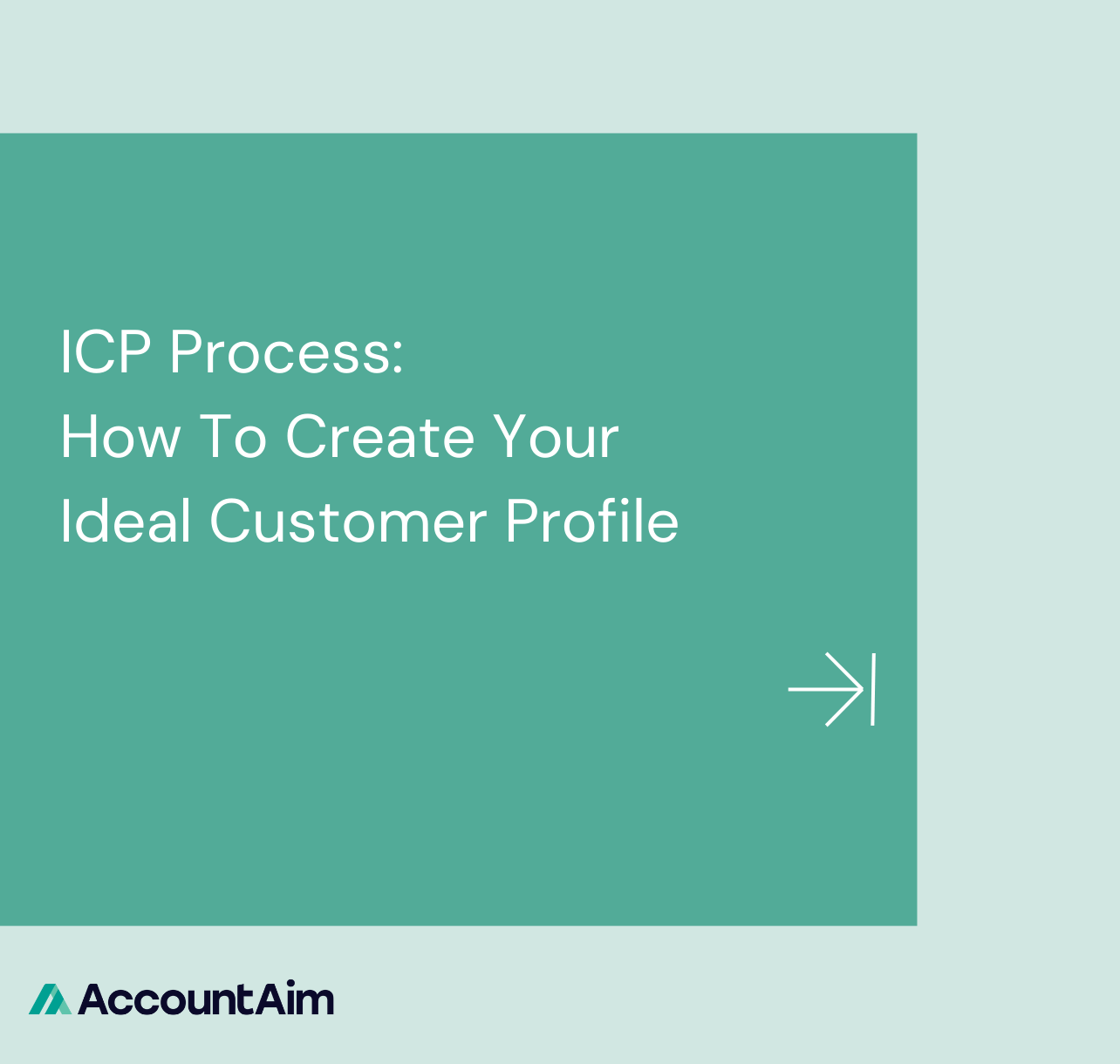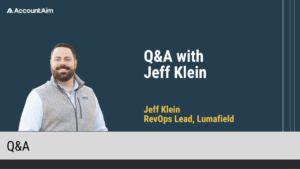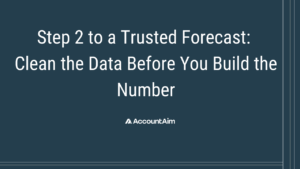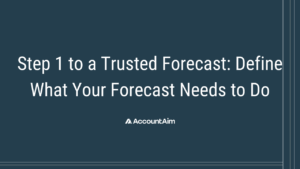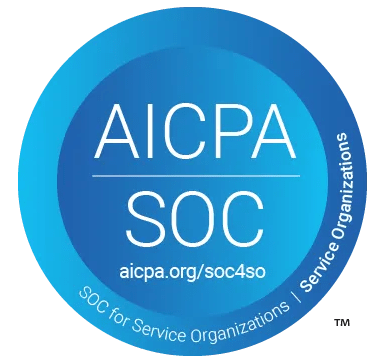Sales isn’t a numbers game anymore. Today’s sales teams succeed by focusing on the accounts that truly matter, rather than spreading efforts thin across unqualified prospects. Defining your Ideal Customer Profile (ICP) is the first step in this shift to precision. Creating an Ideal Customer Profile is all about aligning your team, leveraging data, and creating a process of continuous execution and refinement.
In this post, we’ll walk you through how to run a streamlined ICP creation process within your company, designed to help your team zoom in on the right accounts quickly.
Step 1: Build Your ICP Working Group
Creating an ICP requires a team effort. Most successful ICP working groups include the following roles.
- Sales & Marketing Leadership: To avoid misalignment between sales and marketing, both teams need a seat at the table when defining ICP. Each team brings a different perspective: marketing needs a large enough market to generate leads, and sales needs quality leads to close deals.
- Executive Leadership: Executives ensure that the ICP aligns with long-term strategy, balancing input from both sales and marketing. Often, the CEO must draw a line in the sand between sales and marketing debates.
- CX & Product Teams (optional): CX provides insight into customer satisfaction and retention trends, which are vital to defining an ICP. Many startups, focused on new business growth, will exclude CX, but this is a mistake with ugly consequences on retention. Product leaders can also be included to ensure the roadmap aligns with ICP takeaways. They may add product usage or UX insights to the conversation.
Involving all these voices eliminates blind spots and creates a clearer, more actionable ICP. However, it can also lengthen the process.
Step 2: Start With a Quantitative View of Your ICP
You can limit the back-and-forth between functions by grounding the initial conversations in data. Start by reviewing how different customer attributes are performing at various stages of the sales funnel.
Here’s the data you should focus on:
- Number of Deals Created: Which account attributes are associated with the highest number of deals?
- Win Rate: What account types close the most deals?
- Average Selling Price (ASP): Which segments yield higher-value deals?
- Renewal Rates: Are there account types that renew at higher rates?
Begin by analyzing these metrics across relevant customer attributes, such as:
- Industry
- Sub-industry/Vertical
- Revenue
- Employee Count
- Employee Count in Key Buying Function (e.g. Sales or HR)
- Technographics (Tech stack being used)
- Growth Indicators (e.g., headcount growth, funding round)
- And more
Pro Tip: With so many attributes and data points to review, it can be hard to have a productive, focused conversation. To make it easier, we like to boil our findings into a single comparable metric:
Full-Funnel Expected Value = Meeting Booked Rate x Win Rate x ASP x Renewal Rate
This metric offers insight into which account attributes perform well across the entire funnel, covering GTM fit, product fit, and scalability. If you lack meeting-booked rate data, use this method with the remaining three metrics.
Running This Analysis Requires:
- Downloading your account and opportunity data with as many relevant columns as possible.
- Matching opportunity data with account attributes, using VLOOKUPs or INDEX(MATCH).
- Defining the criteria and fields used to calculate open new business deals, closed-won deals, open renewal deals, closed-won renewals, and deal sizes.
- Segmenting attributes into relevant buckets (e.g., employee count segmentations like 1-25, 25-50, etc.).
- Running COUNTIF and SUMIF functions to gather data by attribute segment.
With this analysis complete, start the working group conversation with a strong viewpoint on performance. Less time will be spent on opinions and more on facts.
If this analysis seems overwhelming, use our ICP analysis template to get started. Just plug in your CRM data and see your company’s historical performance.
Step 3: Validate Your Data With Team Insights
Data alone doesn’t always tell the full story. This is where feedback from your working group becomes essential. Once you’ve reviewed your data with the team, open up the conversation for (in)validation:
- Is the data aligning with what you expected?
- Which attributes are the strongest indicators of success?
- Are there any segments that are underperforming or outperforming compared to expectations?
Team members from sales, CX, and product can provide valuable qualitative insights. They may have experiences with certain segments or customers that the data can’t fully explain. For example:
- Sales may know that an upcoming product integration will alleviate the biggest closed lost reason for an underperforming segment
- CX may have CSAT data that creates a strong perspective on a segment
- Product may be able to show promising product usage for a segment with a small sample size in the sales data
By incorporating these qualitative insights, you ensure your ICP isn’t a data exercise in a vacuum, but also informed by real-world experience.
Step 4: Score and Segment Your Accounts
Now that you have both quantitative and qualitative data, it’s time to create an ICP score for each account. There are two main approaches to scoring your ICP:
Option 1: Weighted Points System
A weighted points system is ideal if you have many relevant attributes and expect a large addressable market that reps need to work through. Here’s how to do it:
- For each attribute, assign a score based on the quantitative performance and qualitative discussion.
- Example:
- Industry: Software (2 points), Financial Services (1 point), Retail (0 points).
- Employee Count: 500+ employees (2 points), 100-500 employees (1 point), 1-100 employees (0 points).
- Example:
- Assign weights to each attribute depending on how crucial it is for success.
- This is typically determined by how much variance there is within an attribute. If certain industries vastly outperform others but performance looks similar across employee size, industry should be more highly weighted than employee count.
- After assigning attribute-level scores, calculate a final ICP score for each account by summing up the weighted points. This allows you to quickly stack-rank your highest-potential accounts and review the total addressable market size within your CRM.
Option 2: Qualitative Profile System
If you’re working with a smaller target market or only a few key attributes matter for defining your ICP, a qualitative approach can also work well. Here’s how you can build it:
- Define tiers for your ICP based on key attributes. For example:
- Tier 1: Software or internet companies, 500+ employees, using Salesforce and Marketo
- Tier 2: Financial services or insurance companies, 500+ employees, using Salesforce or HubSpot and Marketo
- Tier 3: Any of the industries or technologies above, 100-500 employees, any technology
- Assign accounts to each tier based on their characteristics. Be careful to ensure that each tier is mutually exclusive. That is, one account can’t meet the criteria for multiple tiers.
With this system, you can focus your outreach on the highest-priority accounts without having to be as careful that your numeric scores are truly differentiated.
One con of the weighted points system (option 1) is that reps can lose trust in the score if they find that lower scored accounts frequently outperform higher scored accounts. This is alleviated by using a tiering system. Many companies will use the weighted points system and then roll their scores up into tiers to avoid this issue.
However you decide to score your accounts, it’s vital to set a clear stake in the ground for what is your ICP and what isn’t. Otherwise, you risk misalignment amongst teams, defeating the entire purpose of the exercise.
Step 5: Roll Out and Gather Feedback
Once you have your ICP scores or tiers, roll them out to your sales managers for feedback. Front line leaders can provide valuable input on whether the accounts identified in the ICP truly reflect those with the highest conversion potential. If they have significant qualitative input that was missed by executives, consider revising your scores and identifying why this feedback isn’t naturally rising up in your day-to-day GTM process.
Step 6: Monitor, Adjust, and Repeat
Your ICP isn’t static. As your company evolves, so will your ICP. Regularly review your ICP to make sure it aligns with changes in performance data, the market, and your product strategy.
This iterative process ensures that your team is always working with the most relevant and actionable account list. There’s a lot to consider when crafting an ICP for your business. Don’t hesitate to reach out if we can be helpful, or feel free to start the analysis process with our template.