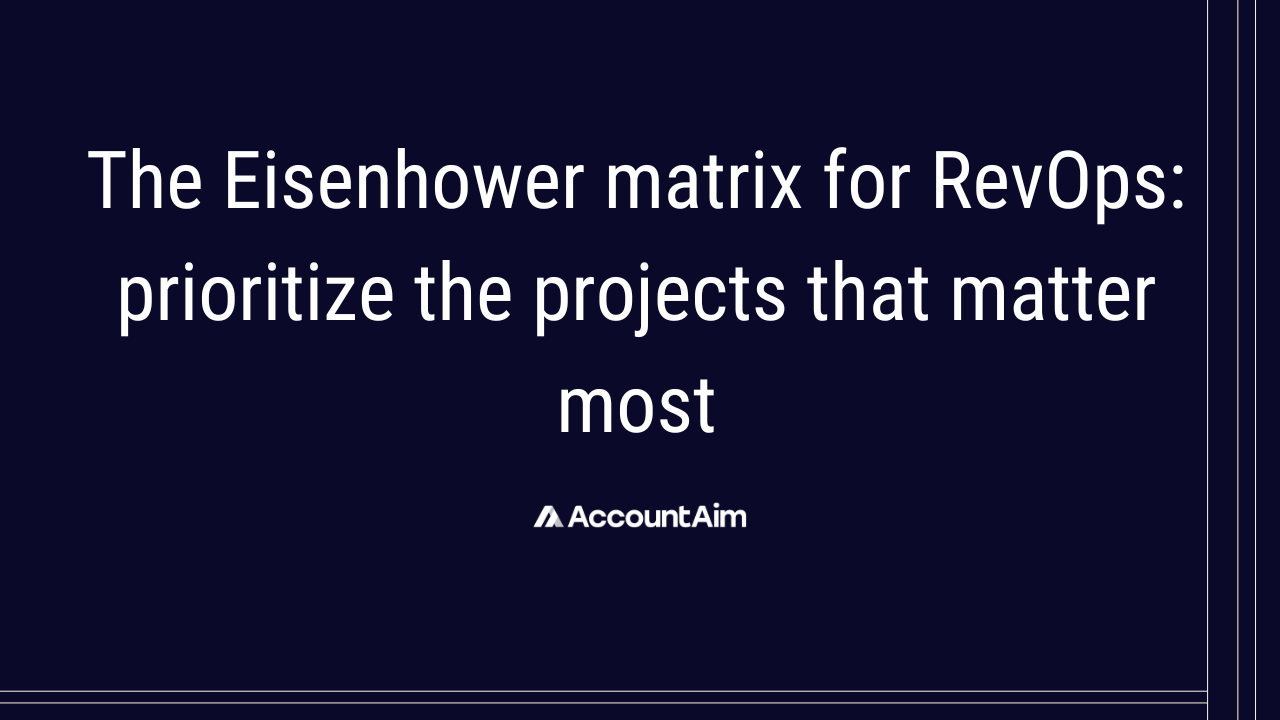Two weeks into the quarter: Marketing wants new MQL routing logic. Sales needs two dashboards by Friday. Finance is asking for a bookings audit. Six Slack threads with execs are active, and the CRM cleanup from Q1 still hasn’t been touched.
This is normal for lean RevOps teams. But it’s not sustainable.
Enter the Eisenhower matrix for RevOps. Simple. Visual. Ruthless in the right way.
Urgent vs. important, the RevOps version
The Eisenhower matrix is a 2×2 grid that sorts work by urgency and importance. Here’s how it applies to RevOps:
- Urgent and important: moves revenue and has real deadlines
Fixing broken lead routing. Updating forecast logic for the board meeting. - Important but not urgent: foundational work that gets punted
Redefining sales stages. Automating SDR handoffs. Building a data dictionary. - Urgent but not important: high-visibility, low-impact work
Last-minute dashboards. Formatting fixes. Vanity metrics. - Neither: noise
Redesigning internal slides. Exploring tools with no use case.
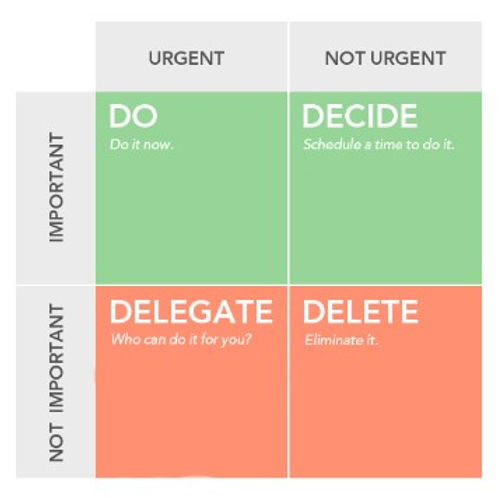
Adam Beebe emphasizes the importance of evaluating the business impact of tasks:
“A handy tool that’s unblocked me countless times is the question ‘What is the business impact?’ It can be used out loud in conversation, or as part of your internal dialogue when deciding what to do next on your daily task list.”
—Adam Beebe, Sr Manager of Operations and System at Conversica
Real examples: applying the matrix
At the start of each week, inbound requests can be sorted into these quadrants:
Quadrant 1: urgent and important includes tasks like fixing broken lead routing that’s blocking pipeline, updating forecast logic before a board prep session, and addressing stage misalignment that’s affecting conversion metrics.
Quadrant 2: important but not urgent includes initiatives such as redefining sales stages across the organization, building a shared data dictionary to support alignment, and automating the SDR-to-AE handoff to reduce manual effort.
Quadrant 3: urgent but not important captures reactive asks like providing “just one more” funnel cut for an executive, fixing a CSAT form layout at the last minute, or creating vanity dashboards that aren’t reused.
Quadrant 4: neither urgent nor important includes work like refreshing internal decks for aesthetics, researching tools without an active use case, or tweaking CRM visuals that aren’t business-critical.
Quadrant 1 gets done.
Quadrant 2 gets triaged.
Quadrant 3 gets delegated.
Quadrant 4 gets archived.
A template for weekly triage
A practical triage sheet should capture key request details and decision logic in a structured way. Each row includes the request name, the department it came from, whether it’s urgent or important, a brief note about context, and a status label (to triage, in progress, on hold, or done).
This format supports quick alignment across GTM teams and helps surface the real volume of inbound work.
Share this in GTM weekly to align teams and reduce noise.
How to say no (without the politics)
Once priorities are clear, the next step is boundary-setting. Use clear, neutral phrasing:
- “That’s not aligned to this quarter’s priorities. Let’s revisit in Q3.”
- “We’ll review that in the next sprint triage. Flag it there.”
- “We’re focused on infrastructure over reporting this sprint.”
- “Not blocking anything? Then it goes on hold.”
- “Appreciate the ask. Right now, it’s not in the queue.”
Clear decision-making about what gets prioritized and why can make rejection feel less personal and more objective, which is an essential part of maintaining focus.
RevOps operates as a strategic lever, not a support desk
When priorities aren’t set internally, they’ll be set externally and will be based on volume instead of impact.
The Eisenhower matrix won’t add hours to the week. But it will make the ones available count.
Learn more about the Eisenhower Matrix in our conversation with Adam Beebe on the Boardroom RevOps Podcast.